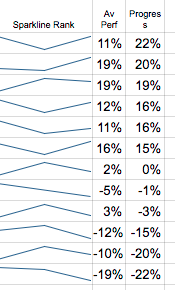Tracking Pupil Progress in your Markbook in Google Sheets with Sparkline
Tracking pupil progress is an essential part of the teacher toolkit. Often we can be faced with pages of data in a mark book and are expected to turn that into evidence whether a pupil is making progress or not.
This week I discovered a fantastic tool in Google Sheets where a function called “Sparkline” will produce a small graph within a cell that can give an immediate indication of progress.

To add the function you simply need to enter in the cell =sparkline(“c4:h4) and the graph will be produced. It is a fabulous function that I have instantly added to all my data.
[learn_press_profile]