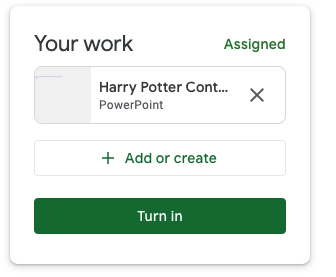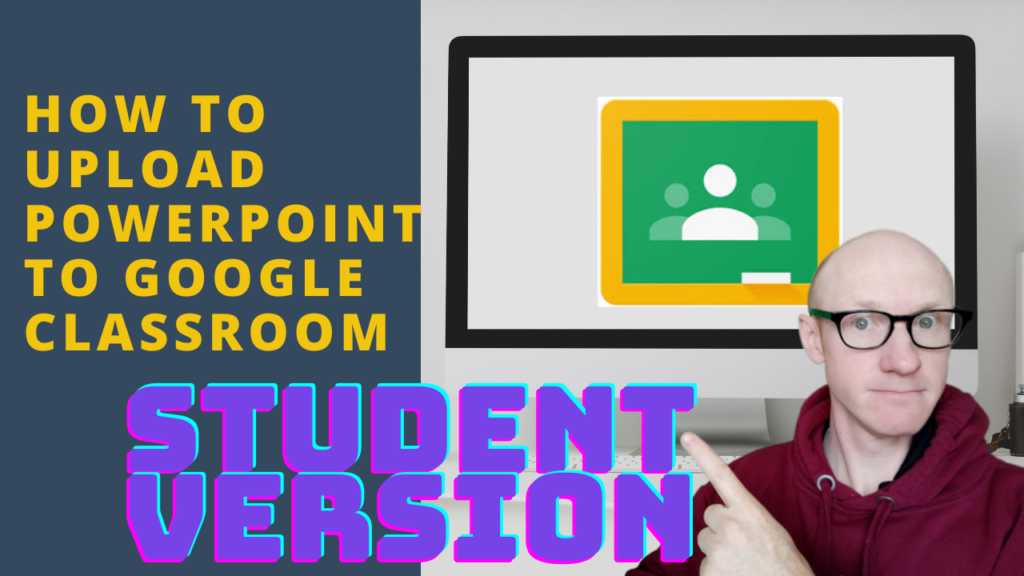Do you want to know how to upload your work to Google Classroom for your teacher?
Follow these easy steps, you can actually follow this procedure for any type of file that you wish to upload to Google Classroom.
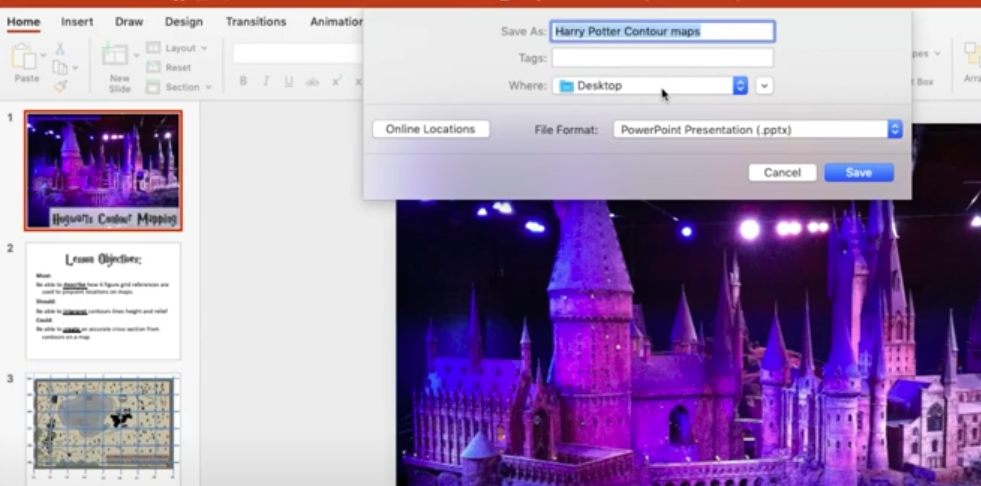
1. Complete your Powerpoint
It is important to know where you have saved your Powerpoint. It should go into your Documents folder on both Mac or PC. Sometimes with important files I will save it to the desktop so I know I can find it easily.
2. Go to your Google Classroom Assignment
Navigate to your Google Classroom assignment and open it in your browser.
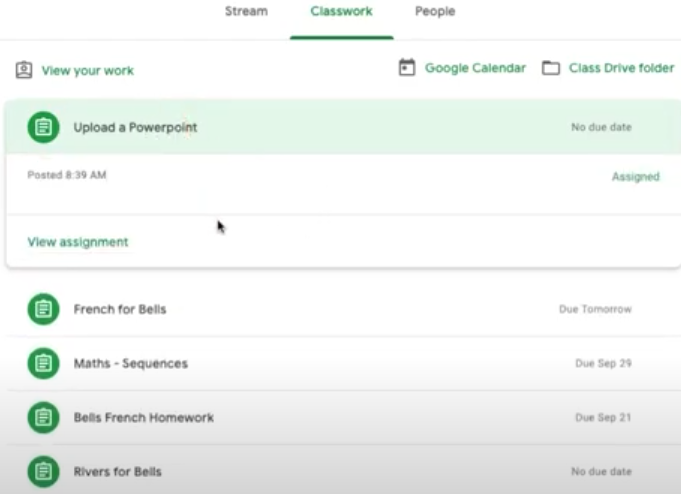
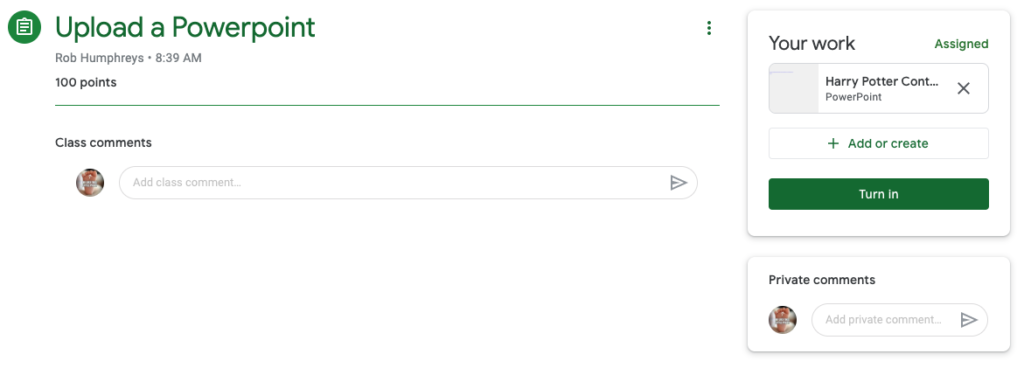
3. Select “Add or Create”
In the top right hand corner of the assignment screen select “Add or Create”. A box will then open where you can select the “file”. Once selected this will then open up another box where you can find the file in your documents or on the desktop where you saved the file. Depending upon the size of the file (and your internet connection) it will take a few moments to upload.
4. Select “Turn In”
Once uploaded you can select “Turn in”. You can also add a comment to your teacher in the Private Comments box below. You may also choose to upload a few files at once.
Once you have selected “Turn In” the file is uploaded and you will no longer be able to edit it.
Once you have selected “Turn In” the file is uploaded and you will no longer be able to edit it.